Well, in the current scenario, the salesforce lightning user tips are on the minds of everyone. Moreover, it helps support the business processes of customers. Furthermore, there are several quick wins, many options of configurations and features that can be used for designing the best solutions in lightning.
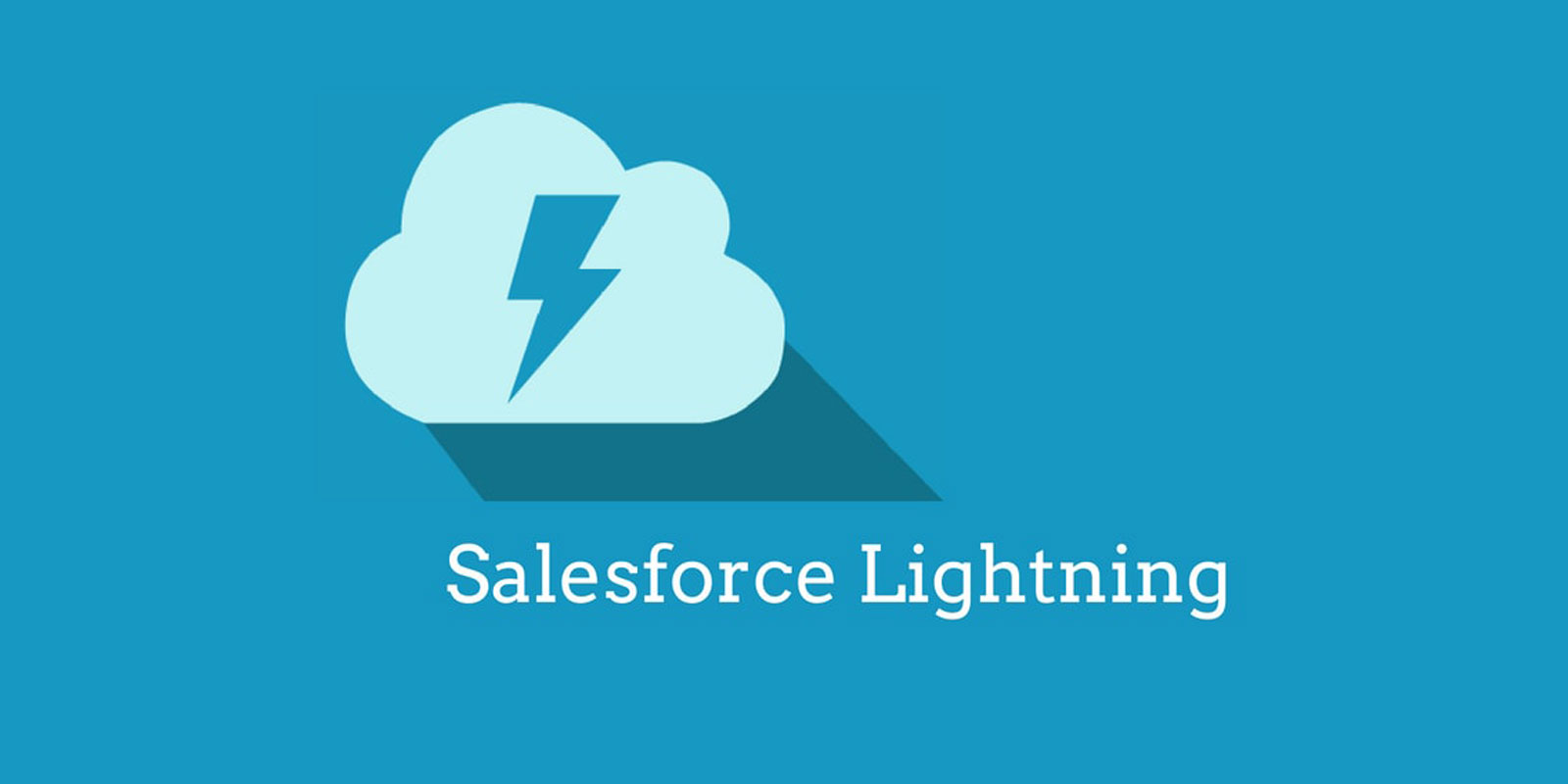
Here are nine quick tips for the salesforce lightning experience. Going through these tips are given below will make you understand how salesforce development companies to use these tips to faster business operations.
Smart Design Tips for Salesforce Lightning
1. Use the Related Record Component:
The first and foremost important thing is to have adequate information on a specific page. Moreover, it will allow users to see that NGS needs rest for doing their role. As an example, it will bring the information from the account to the page named opportunity.
Hence, it will be for supporting the sales manager to avail of the complete information that is necessary for a deal. Also, another example is about bringing the details of contact and account to a case page. Hence, a support agent could be able to see complete information about providing the best support to customers. It will save time and gives a good user experience.
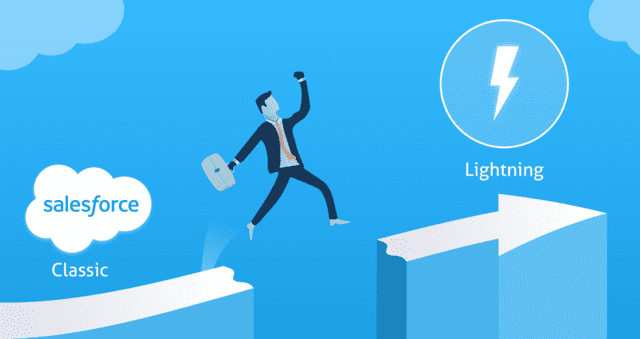
At first, you have to add the field of formulas. After that, you have to add the same fields on the page layout for putting them in a particular segment on the layout. It will answer the need; in lightning, there is another option that looks better. It is shown below in the picture.
To choose the characteristics of data that will be shown on the screen, you should include some custom action. Moreover, it will allow for the need in the future quickly, if more fields required to be shown.
Then you could add the relevant Record component with the case page.
2.Custom Actions:
Well, to avail of salesforce development services, the great tools are custom actions that are not used often. As users need creating new documents daily, so never let them use new case options or standard New Lead. While the user works with New lead flows, the data inputs will be the same in any case that they have seen.
The custom actions play a lucrative role. It is shown by the information that only the users want to capture. For example, the standard new case form has mostly many fields that are never used by the support agent.
Hence, you can view set default values also with custom actions, for other data attributes.
3. Lightning Flows:
A reputed salesforce development company in India has said while the user performs similar actions, there are some selections for them. Moreover, the issue for the functionality of the standard new task was that the new job assigns to the current support agent by default. This says that the support agent had already gone through the account manager and performed a search in the ‘Assigned To’ section for creating a task.
If you want your flow to keep the account record that you had started, you have to include a variable named ‘recorded.’ Lastly, the ‘Action’ component is the final step in your flow where you can use the set default values and quick new task action for it. Now, you can see that your lightning flow is all set to go, give your flow a final touch by adding it to the account page by using a ‘custom Action.’
Read More:-Tips for Hiring Salesforce Development Company.
4.Quick Text:
According to a salesforce development company in North America quick text is a crucial designing tip for salesforce lightning. Moreover, users for creating new cases, tasks or leads all the time often use the same text. To enable the Quick Text is an easy task.
Hence, it is crucial to work with users, for understanding the plain text they use and creating those texts as Quick Texts. Then, add merge fields where these are required and organizing those Quick Texts in the right folders.
5.Utility Items and Global Actions:
After the quick text, you should move back your focus on to the New Lightning rollups, which is the ‘Global Actions’ and the ‘Utility’ parts prepared for users. Furthermore, numerous choices are available here to add flows and custom actions to both. Well, it depends upon the user’s functionality.
You can use Global Actions of new leads or new cases for BDRs and support agents. Macros are another crucial way that allows you to automate repeated tasks. Instead of showing different screens, flows have the option to automate the process for complex repetitive tasks.
6. Make It Easier to Add Products to Opportunities:
As it is not easy to find out the products and add to opportunities. The products that you used recently get in the way and the pane for reviewing the available products is not enough. However, it is like you are trying to select the products via the letterbox.

Another challenge is to standard and lightning interfaces as there is no way to picture the products together and grouped in a logical pattern.
Now, with the help of a GSP product selection wizard, you can easily find the products and add them to opportunities in lightning. The outcomes of the wizard group are logical. For instance, here is its by-product family is shown in the picture.
Although, the system administrator could decide to group the products in a better way. Well, the details of quantity and price are entered in the top right. You can see the running total of the products that are selected in the bottom right on the opportunity.
7.Customizable Dashboard Components to Highlight Critical Information:
You can make use of a 12-column version of the lightning dashboard. Moreover, it provides flexibility for organizing the panel in a logical or user-friendly way. Then, make use of the customizable dashboard features for drawing the eye to essential information. You can also use layout and shading for drawing the eye to the more critical elements of dashboards.
8.Customize Duplicate Matching Rules in Lightning:
Here is the duplicate function on a Lead record in action. Click on view Duplicates for viewing the files of individuals and merge them. Also, the leads having a matching email ID with different names does do identify as a potential match.
To fix it, you should create a custom matching rule based on the email address only. After this, associate it with the standard lead duplicate rule. Hence, your duplicates get picked up more readily.
9.Modify the Lightning Page Highlights Panel:
Well, by adding the critical fields to highlight panel, it would be easy to grab the necessary information. Although you can have nearly six areas in the highlights panel, you can add two pipeline quality metrics.
Hence, by installing the GSP sales dashboard, you can get these both pipeline quality metrics and powerful pipeline management charts. So it will help avail smart design services for salesforce development.
Final Words:
Lastly, there are nine smart design salesforce lightning user tips and tricks. These could help design in salesforce lightning to attract more clients. That’s the reason why people favour lightning designing. Moreover, it allows building the concepts quickly.
It also raises the design time and simplifies the process of development. If you have an eye for the details of designing, this kind of framework is much more powerful. As you can get usable, mesmerized interfaces that help users and makes their life more comfortable.
